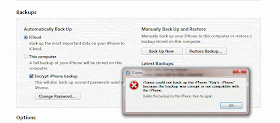Today when I executed one
SQL query, sometimes it worked, but sometimes it didn’t. It showed the
following error:
Conversion
failed when converting date and/or time from character string.
After looking into this
interesting issue, I found the SQL query used
CONVERT(char(20),FieldDateName,127)
In SQL Server 2008, it is
better to use CAST and Datetime2 Type. After using the following way, the error
disappeared.
CAST(FieldDateName as Datetime2)