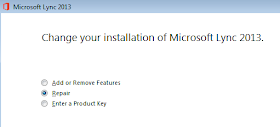I am a W2 consultant in
Manpower (Experis) in WA. Some colleagues
and I complain about the Manpower HSA plans of 2016 because it is really
expensive.
After looking into their
insurance plans of United Health Care
in 2016, I would say the Base HSA plan is really expensive compared to individual
plans in WA such as Premera, Lifewise and even United Health Care.
If I compare 2 plans between
United Health HSA 6500 (HSA6500) and United Health Care (Base HSA Plan) in Manpower,
I get the following result:
For the family size, we need
to pay annual premium $15230.28 for
Manpower, but the out of pocket is still high. If I shop by myself, I just pay $9,498, but the out of pocket is
similar. Paying $5,732 annually gets the
similar result. That’s really bad. If I use Premera’s plans, I get the same
result.
If you are W2 consultants in
Manpower and you are healthy, plan to have the major surgery or pregnant in
2016, don’t enroll in Manpower’s Plan because you need to pay $15230.28. You can just shop individual
plan in Premera , Lifewise or even in the State Exchange . You will save a lot
of money.
Everyone says employers sponsor
20-50% of insurance, but in Manpower, I don’t see it at all.
They are trying to let
consultants in 50 States pay the same price (bi-weekly). Different State has
the different rate of insurance. That’s the common sense.
Manpower, if you expect to
hire consultants to work for you, please make
them happy and treat them nicely.