This week when I logged off one remote machine (Windows
Server 2008 R2 SP1) and logged in again, my configuration files in this machine
disappeared all the time. Therefore, I
needed to configure again. The notification message mentioned:
You have been logged
on with Temp Profile.
After looking into this issue, I saw the following user
profiles and I didn’t see my profile (ralin).
C:\Users\TEMP.domainName.000 (first time to login)
C:\Users\TEMP.domainName.001 (second time login)
C:\Users\TEMP.domainName.002 (third time to login)
That explained why I always logged in via Temp Profile.
How to solve this issue? After looking into it, it is easy.
Go to HKLM\SOFTWARE\Microsoft\Windows
NT\CurrentVersion\ProfileList
Search my username (ralin).
Delete the folder S1-5-21-706…
Log off and login again.
My user profile (C:\Users\ralin) appears finally.
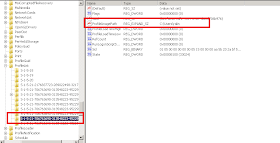
Hey thank you for your post I ran into this problem and just keep over thinking it and when I read your solution. I just wanted to kick myself. Thank you for your post much appreciated. Darrell
ReplyDeleteDarrell, nice to hear that your issue was resolved.
ReplyDeleteThanks for this. Like Darrell I did not think this would be so easy. Other sites kept talking about "corrupt" profile folders, but my folder was not in the users folder.
ReplyDeleteGreat Job. . .Thanks!
ReplyDeleteThis really helped. Thanks a ton Ray.
ReplyDeleteAwesome. Thanks a bunch. This helped a lot. I was trying to find the solution since a long time.
ReplyDelete