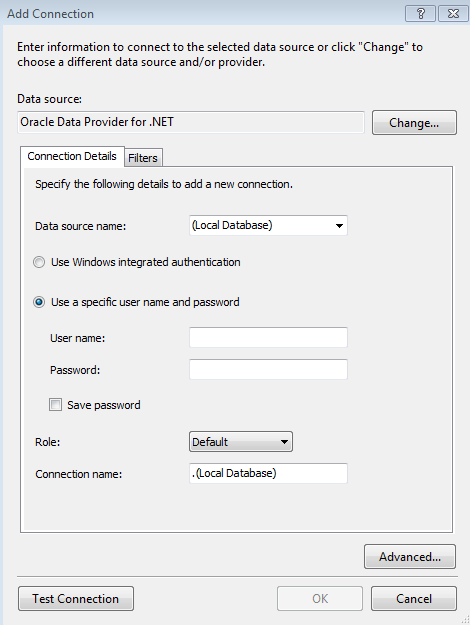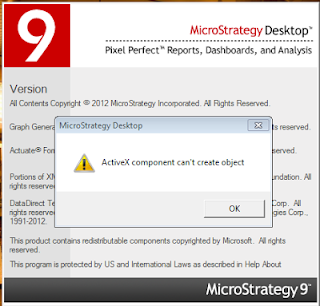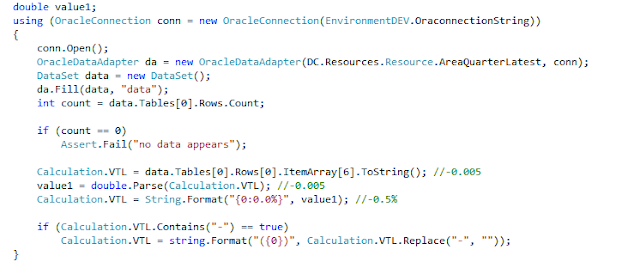Currently I am working on MicroStrategy Project where the authenticated
users need to login to MicroStrategy Web report via their credentials and they can view
Business Intelligence (BI) report and dashboard from our Oracle database 11g. Therefore , the data accuracy is more important.
The current situation is that we need to create the report in
MicroStrategy desktop and then compare the data visually between the desktop
report and the web report. It is really time consuming. Our manager would
like to know if it is possible to do MicroStrategy Web Test Automation.
That being said, I need to do the following things :
Get the value from
Oracle 11g via Visual Studio 2010 (ODP.NET) based on SQL query
Login to MicroStrategy Web (Version 9.3) and view the report (http ,
https or proxy)
The value in each cell can be extracted.
Compare the values in DB and the ones in MicroStrategy web
report
After several attempts, I find using Visual Studio Web
Performance Test to extract the value in different cell from MicroStrategy Web
report is not possible, but using Telerik Test Studio to extract the value is very easy.
The interesting part is that when I run my tests in Windows
Server 2008 R2 SP1 machine using Internet Explorer 8, the report can't appear in MicroStrategy
Web, but it is working fine in Chrome and Firefox. Therefore, I choose Chrome to run my automation in Windows Server 2008 R2 . I would say it is a MicroStrategy Product bug in IE 8 in Windows Server 2008 R2.
Next time if you would like to do MicroStrategy Web Test
Automation, you can use Telerik Test Studio easily.