Today I got a new laptop (Windows 7
x64) and I needed to install a lot of software to make my multiple projects work smoothly.
After I installed MicroStrategy Desktop and double clicked desktop icon, I got
the following error : ActiveX component can't create object
After doing some research, it is
easy to fix the issue via the following command lines.
cd \windows\syswow64
regsvr32 /u regobj.dll
regsvr32 regobj.dll
Next time if you have the same
issue, this trick should work for you.
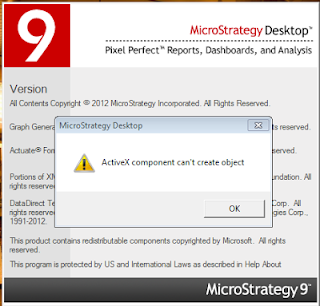
7 comments:
Muchas gracias.
Me funcionó!!
No problem. :)
It works perfect!!! Thank you sooooooooo much!!
-Ramesh
Thanks....It works
Thanks a lot.. You saved me :)
Perfect. It works
Post a Comment