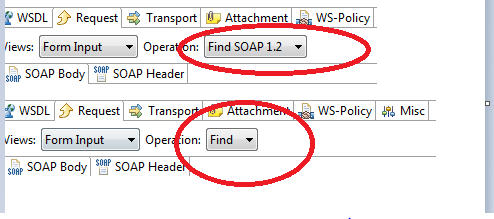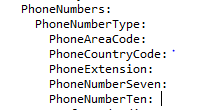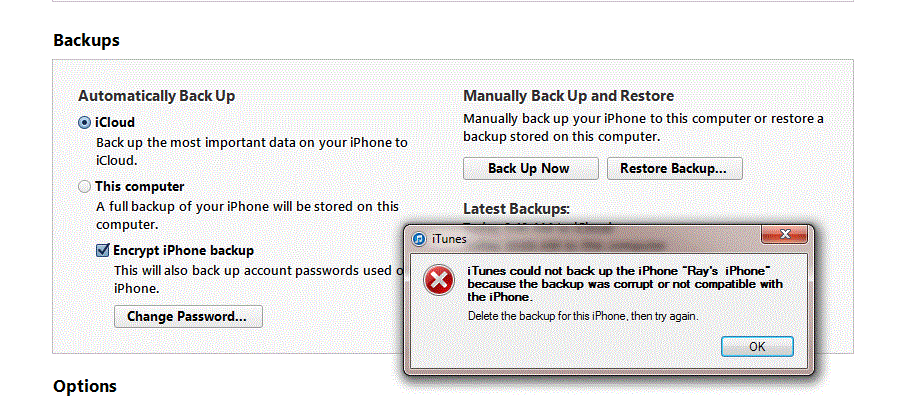In our current project, we
implemented X.509 Certificates. In order to test WCF methods, we needed to
install X.509 certificates in our laptop. But when using SOAtest to run the
tests or using WCF test client to invoke all methods, the following error
message appeared:
The client
certificate is not provided. Specify a client certificate in ClientCredentials.
How do we fix this issue in WCF Test Client? I assume you have the
console app with the X.509 Cert configuration in app.config and the unit tests
are working.
Here are the steps to configure the WCF test client.
- Open WCF Test Client.
- Go
to C:\Users\ray\AppData\Local\Temp\Test Client Projects\12.0.
- Open
Client.dll.config.
- Copy
all the contents of app.config into Client.dll.config and click save.
- WCF
test client will be refreshed and make sure you don’t see any error in Client.dll.config (Modify Contract name if required).
- All
WCF methods appear.
Input
the parameters to invoke one WCF method and it is working without any
certificate issue.