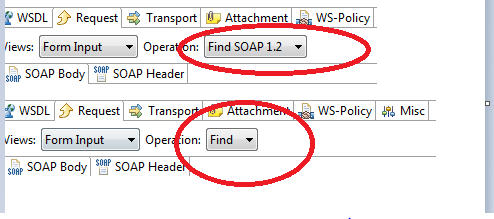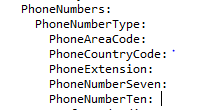Today we had the new
deployment to Test Environment. After the deployment, running tests via SOAtest
showed the following error.
Message: Content
Type application/soap+xml; charset=utf-8 was not supported by service
http://xxxxxxxx.svc. The client and
service bindings may be mismatched.
Since we didn’t have any
change in data contract in WCF, I needed to know what caused this issue. I
tried the following ways.
Updated
WSDL : the error still appeared.
Service
Account: this one had the issue. After we fixed it, the error still
appeared.
I added one SOAP Client and added the URL. This time I got the different
SOAP version. It just showed “Find”
, not Find SOAP 1.2. That
explained why I saw the error message above.
Our Developer noticed that Bindings
section was missing in web.config compared to the last build. After
adding it and deploying to Test environment again, the error message above was gone.