Our project is using Silverlight 5
and ArcGIS Rest API. We are very happy that the product is live in 7 countries now.
Recently our
users in some EMEA countries reported the issue saying that they can’t use some
important features in their local machines.
This makes me think that it is the localization issue. Developers always use English Operating system
and IE (en-US) to develop the important features. Of course, there is no issue
in their local machines. Testers can’t find those localization issues, either. We
need to narrow down the issue and see if we can still repro them.
It makes me think of some scenarios:
IE French (fr-FR):
causes the issue when testing
IE Germany
(de-DE): no issue when testing
Change system
Locale to French or Germany and use IE (en-US): No issue when testing.
Change date format to French and use IE (en-US): causes the issue when testing.
Change date format to German and use IE (en-US): causes the issue when testing.
Change date format to Chinese (PRC) and use IE (en-US): causes the issue when testing in another feature.
Since our
product is live in 7 countries, we need to narrow down the issue and finally we find date format in localization causes the issue all the time for some important features. It is easy for our developers to fix the bugs quickly.
We also notice that ArcGIS Rest API can’t handle localization of date format in some EMEA
countries very well. In this case, it is out of our control. We need to report
the bugs to ESRI.
The quick workaround
is to ask users to change the date format to English (United States), it will
work.
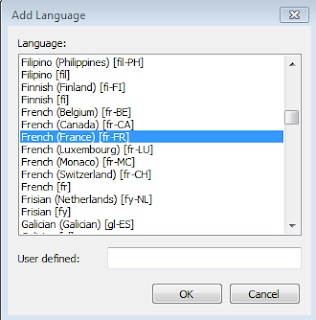


1 comment:
Hello! If you are dealing with localization projects, I suggest using a software localization tool like https://poeditor.com/ to make the process easier.
Post a Comment