This morning my wife spoke to me that our 2 iPhones are quailed
for “iPhone 5 Battery Replacement Program” and told me to back up my iPhone 5 into my laptop via iTunes.
Therefore, I connected my iPhone 5 to Windows 7 laptop,
opened iTunes and clicked “Back up now “ button. But I got the following error message.
iTunes could not back up iPhone because the backup
was corrupt or not compatible with the iPhone.
After looking into this issue, here are my steps to fix it.
Close iTunes , disconnect and reconnect iPhone 5 to laptop
Delete the files below the Backup folder
C:\Users\ray\AppData\Roaming\Apple Computer\MobileSync\Backup
Copy the files of video and photos from iPhone 5 to D drive
Delete all video and photos
Open iTunes , do the
backup again and you are all set.
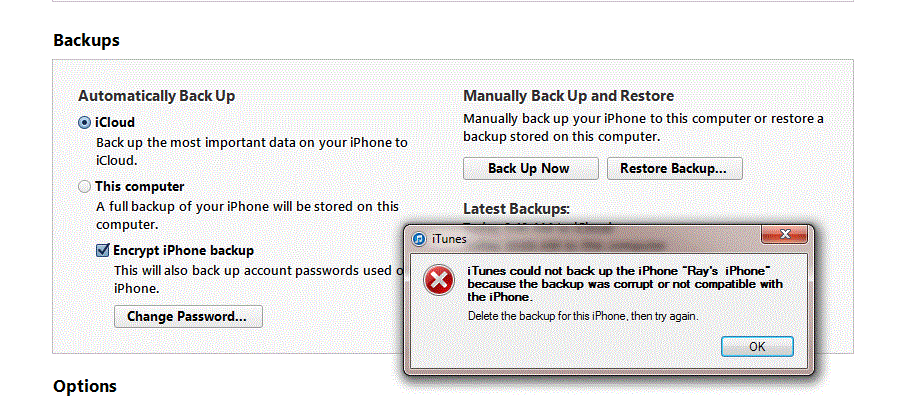
No comments:
Post a Comment